Secure and manage data stored in Shared Mailboxes
Empower users while saving time and money
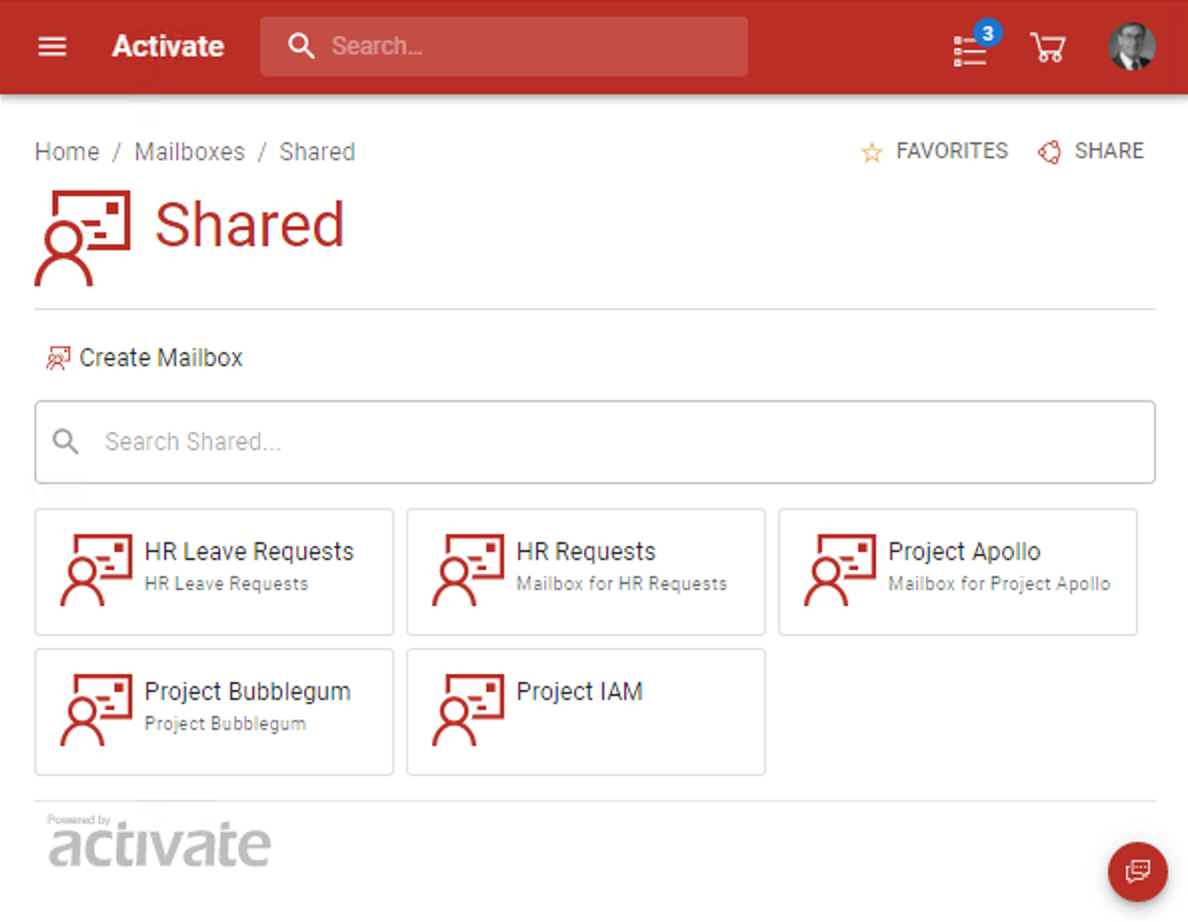
Overview
Revolutionize Shared Mailbox Management to gain Visibility, Control, and Efficiency
We provide a simple web interface that allows business owners to view who has access to a shared mailbox, users to request access, while reducing the load on IT. We manage the lifecycle of the Shared Mailbox through smart out of the box best practice processes.
Enhance Security
Secure sensitive information that is sent and stored in Shared Mailboxes. Enforce corporate policies for the creation and management of Shared Mailboxes
Empower users
Self Service management, access and creation of Cloud and On-premise Shared Mailboxes provides an exceptional end-user experience
Stop logging tickets
End to end automation from Request and Business Approval to fully Provisioned changes without needing expert knowledge or IT support
Instant Access
Change 5 day Service Desk SLA’s into seconds and create or manage Shared Mailboxes 24/7
Features
Smart. Streamlined. Secure.
Out of the box best practice enterprise management of Shared Mailboxes
Exchange
Smart Organization
Best Practise Management
Security and Audit
User Managed
Empower Users to Manage their Shared Mailboxes
Allow end users to create Shared Mailboxes based on their business needs, be it a new Project, Product or Event
Empower Business Users
Our simple web based portal makes it easy for users to find, request access or manage what they need
Owners
Empower Business Owners to view and manage their own Shared Mailboxes while ensuring security and control. Owners can approve requests for access to the Mailbox and perform other actions
Template Based
All Shared Mailboxes are created based on a pre-defined template. This makes it quick and secure to create the Mailbox with the right settings
Automatic Expiry
Shared Mailboxes created by users are automatically set to expire every 180 days (configurable). Upon expiry, the owners of the Mailbox can opt to keep or delete it
"We reduced the number of service calls related to shared mailboxes by 95%"
Advanced Features
Smart, Automated Mailbox Management
Advanced features to dramatically improve the security and management of Shared Mailboxes
Booking Information
Allow users to quickly and easily manage advanced mailbox features like Booking settings and Delegates
Role Based Access
Automatically assign or remove user access based on their corporate HR information as they join and move within the organization
Audit and Compliance
End to End audit and compliance where all approvals and actions are auditable and reportable within the system. External and System Auditors can quickly and easily determine when and who approved particular actions
Customer Stories
See how Activate has helped these market leaders
